How to create a files exchange link
With sendfi you can create a temporary files storage link within 2 clicks. The link will be automatically deleted after 48 hours. You can add up till 2GB of data.
step 1
Go to sendfi.com and enter a name for your link. The name can be anything for example the name of the project you are working on. You can also just click "create" and a generic name will be chosen. The name is useful when other people use the link to be able to recognise it.

Step 2: Copy the link
You are ready. Once the link is created you will see a screen like below
Copy the link displayed in the box and paste it somewhere else so that you can share it later with others ot be able to find it back.
The link is currently empty. You can now start adding files by clicking "open"
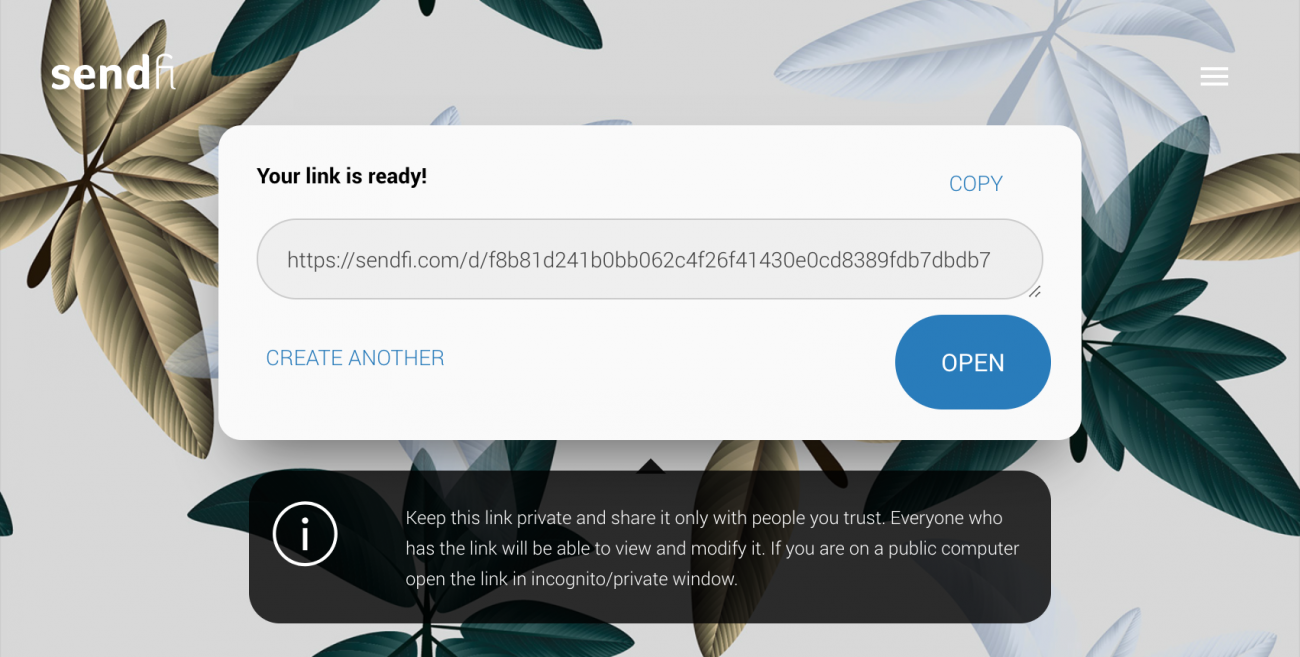
Step 3: Add files (optional)
Add files by clicking on the + button or by drag and drop from you device (if supported)
